- As soon as the merchant sends us a refund, we'll let you know. Your payment plan will be updated automatically and we will send you an email detailing exactly what’s changed.
- Until the merchant processes your refund to Sezzle, we continue collecting payments per our user agreement.
- Anything refunded to you will cancel outstanding payments first and then whatever is left over is sent back to the payment method you used to originally place your order. Where possible, we prefer cancelling or reducing unpaid installments first to prevent you from receiving a credit only to still owe us another installment.
- Sometimes refunds can be returned in installment amounts to reflect how the payments were made originally, so it’s helpful to check for anything labeled “Sezzle,” rather than specific amounts.
- If you’ve received communication from the merchant that they’ve sent a refund, but you haven’t received an email from Sezzle confirming a refund was issued, follow up with the merchant regarding its status.
- If the merchant issues store credit, no changes will be made to your Sezzle order. You will still be responsible for all payments because you received the purchase price back in a different form. Similarly, if a merchant refund is issued via cash or a third party such as Venmo or PayPal, a refund will not be issued to your Sezzle account.
See below for some sample refund scenarios.
| Order Total | Amount Paid | Amount Due | Returned Amount | Amount Refunded to Original Payment Method |
| $100 | $25 | $75 | $25 | $0. The fourth installment (of $25) is canceled entirely, and the second and third installments are still due. |
| $100 | $25 | $75 | $51 | $0. The third and fourth installments are canceled entirely ($50 total) and the second installment is reduced by $1. |
| $100 | $25 | $75 | $76 | $1. The second, third, and fourth installments are canceled entirely ($75 total). |
| $100 | $25 | $75 | $100 |
$25. All outstanding installments are canceled, and the one that was paid is completely refunded. |
Finally, if you paid for an order with multiple payment methods, like using two different cards, for example, your refund will be split between those payment methods.If you are due any money back to your original payment method, the refunded amount will appear on your account within 10 business days after receiving the refund email from Sezzle.
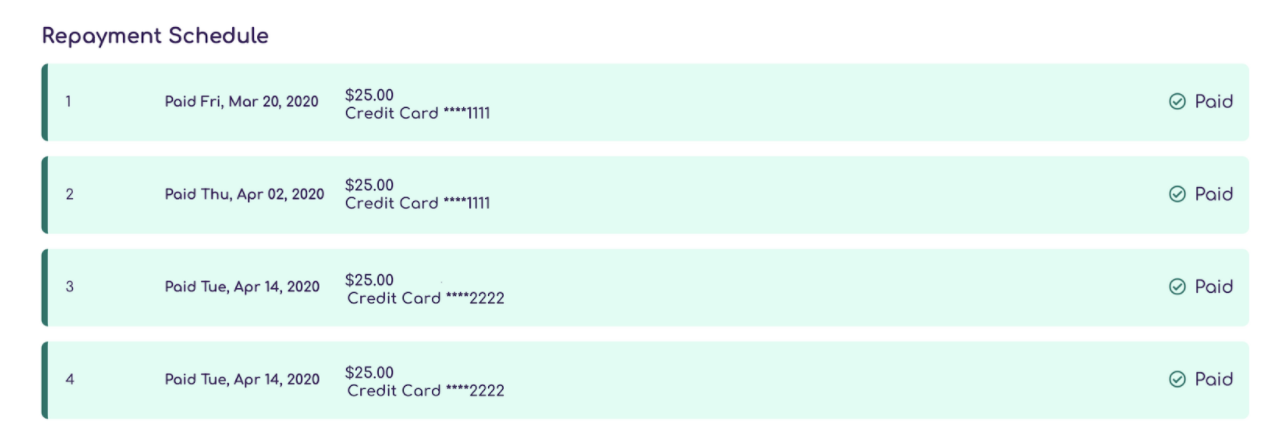
In the screenshot above, the shopper would receive a total of $50 back to their credit card ending in 1111 and a total of $50 back to their credit card ending in 2222.
I haven't received my order.
If you find yourself in a situation where you haven't received your order, please use the following information to help determine your next steps.
Track your delivery
- Use the tracking number provided by the merchant for updates on your order’s estimated delivery date.
- If your tracking number shows delivery, but you haven't received the package, we recommend reaching out to the carrier directly for the most up-to-date information regarding your shipment and/or to open a claim.
- If you find that your order has been shipped to the wrong address, reaching out to the carrier directly will be the best source of a resolution.
Review your order
- Determine if any of your items are pre-ordered or have extended processing times. The merchant’s policies and processing times can typically be found in the FAQ section on their website.
Contact the merchant
- If no shipping information is available or your delivery is delayed, please contact the merchant directly. Only the merchant is able to help you locate your delivery or potentially replace your purchase if it got lost.
Reach out to us
- If you've confirmed that your order should have shipped per the merchant's policies, and you still haven't received tracking information, please log into your Sezzle dashboard and follow the steps here to open a dispute.
- Once our dispute team receives this form, they will evaluate your situation over the next 2-3 business days and update you with next steps as soon as they can. Keep an eye on your email and/or text messages for these next steps, as the dispute team may require additional information in order to proceed. It’s important that you save all relevant documentation until the issue is resolved.
Reschedule your payments
- Feel free to reschedule your installments until the situation with the merchant has been resolved.
- Click here for more information on how to reschedule a payment.

